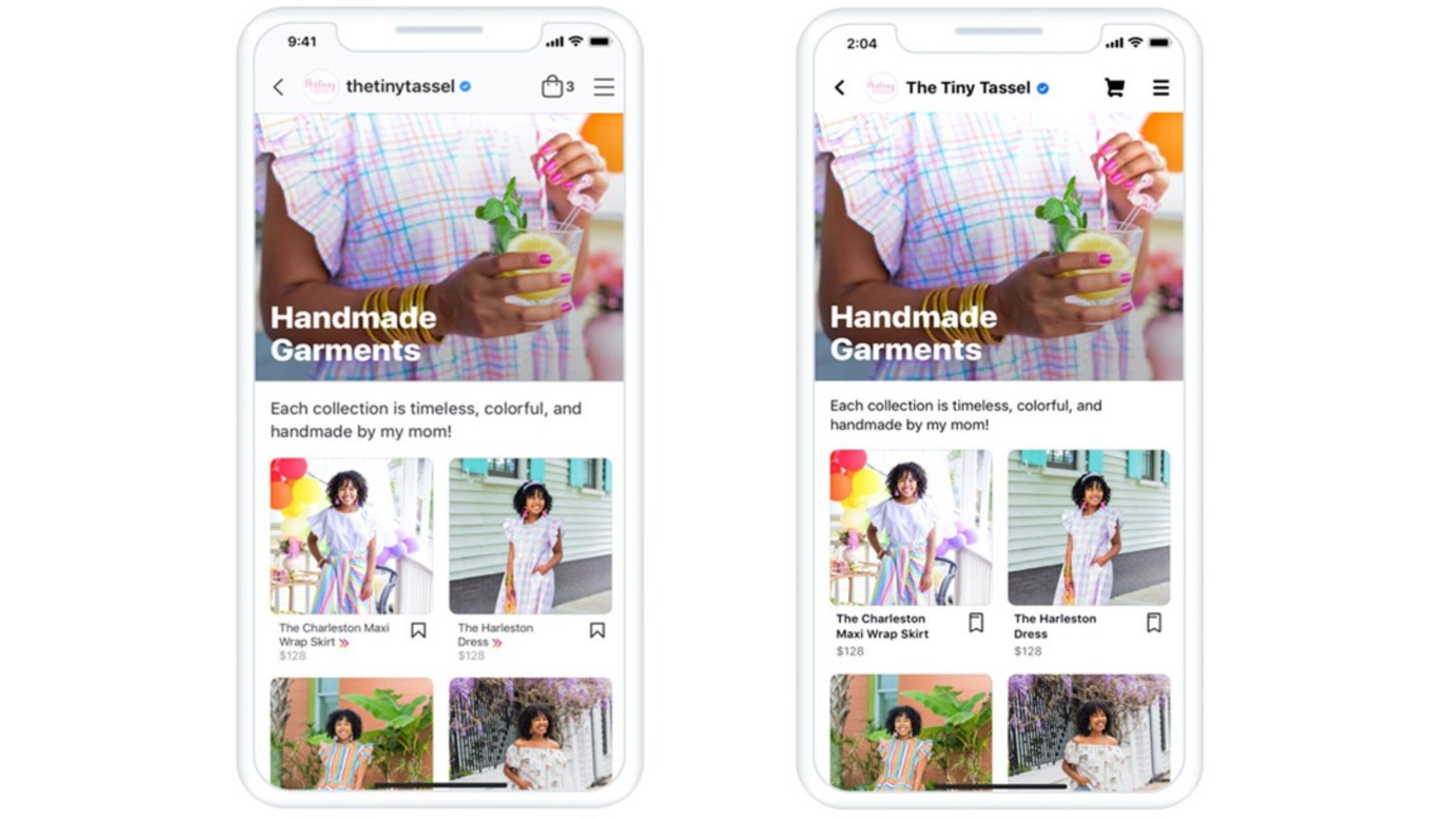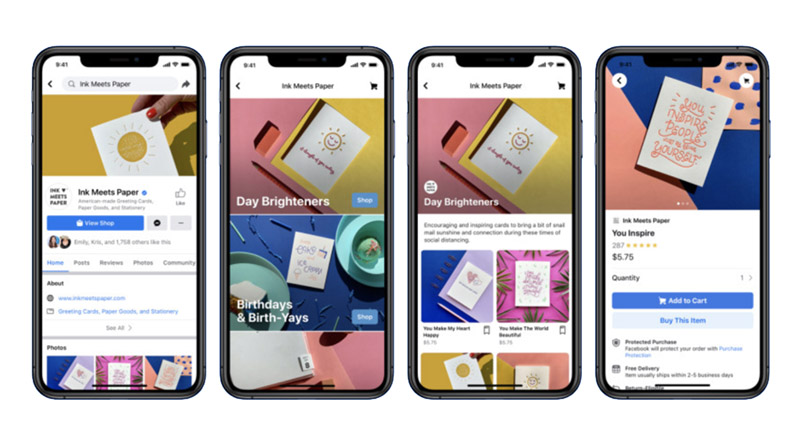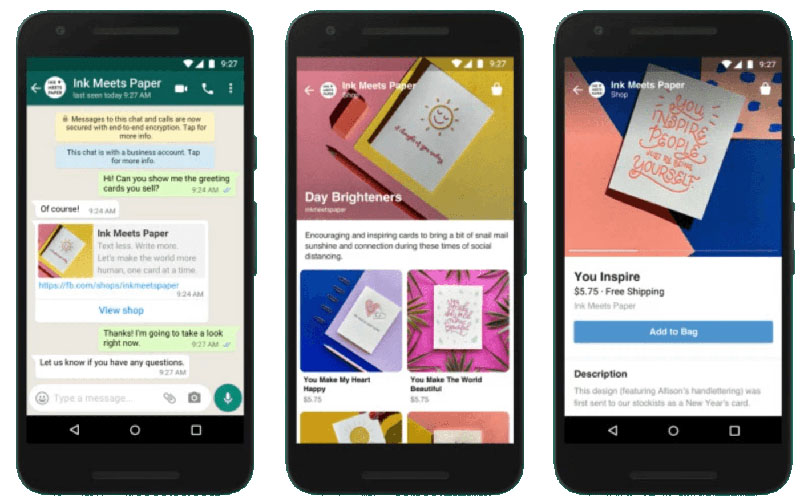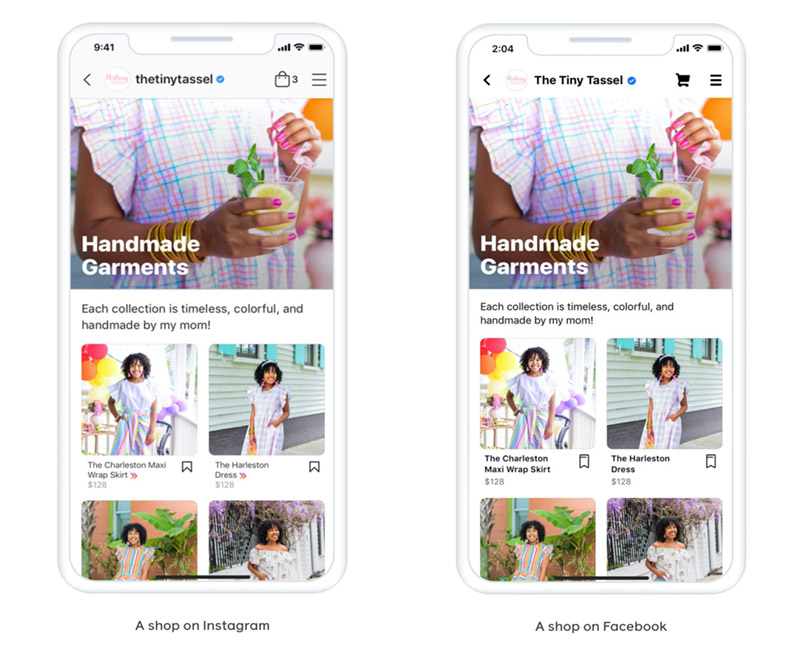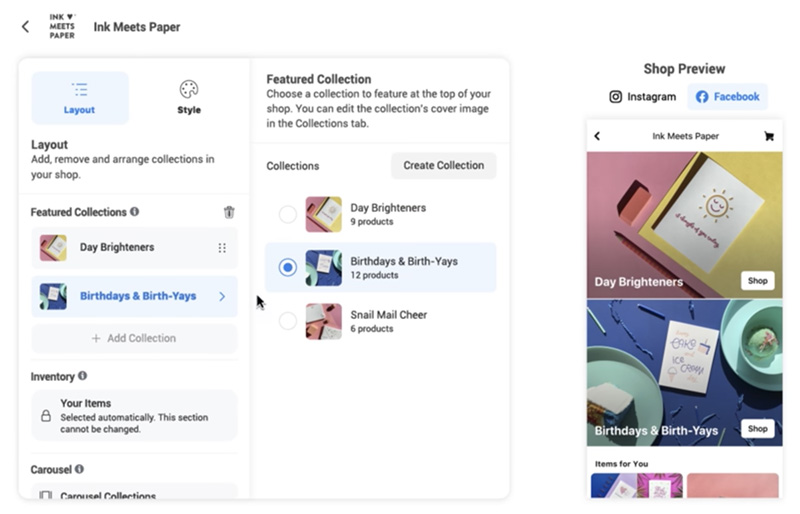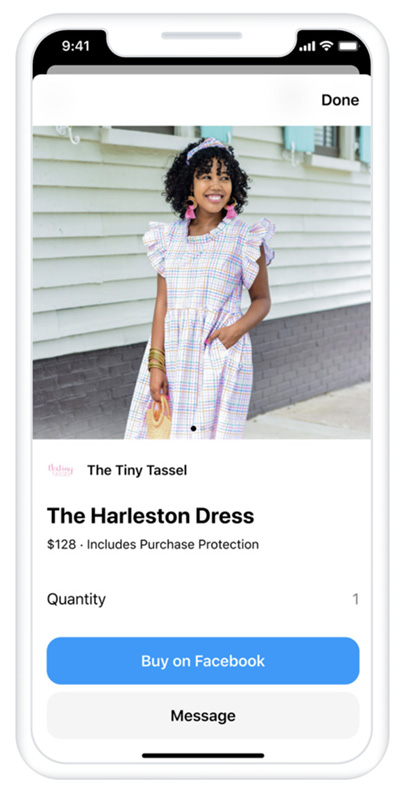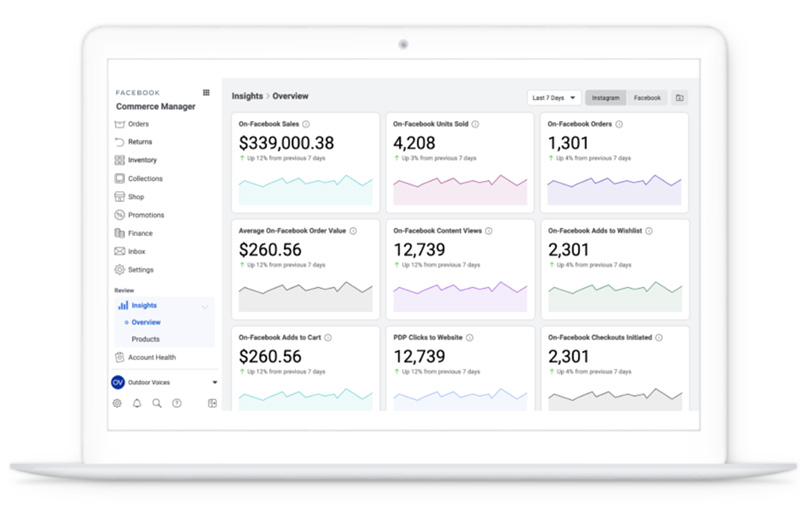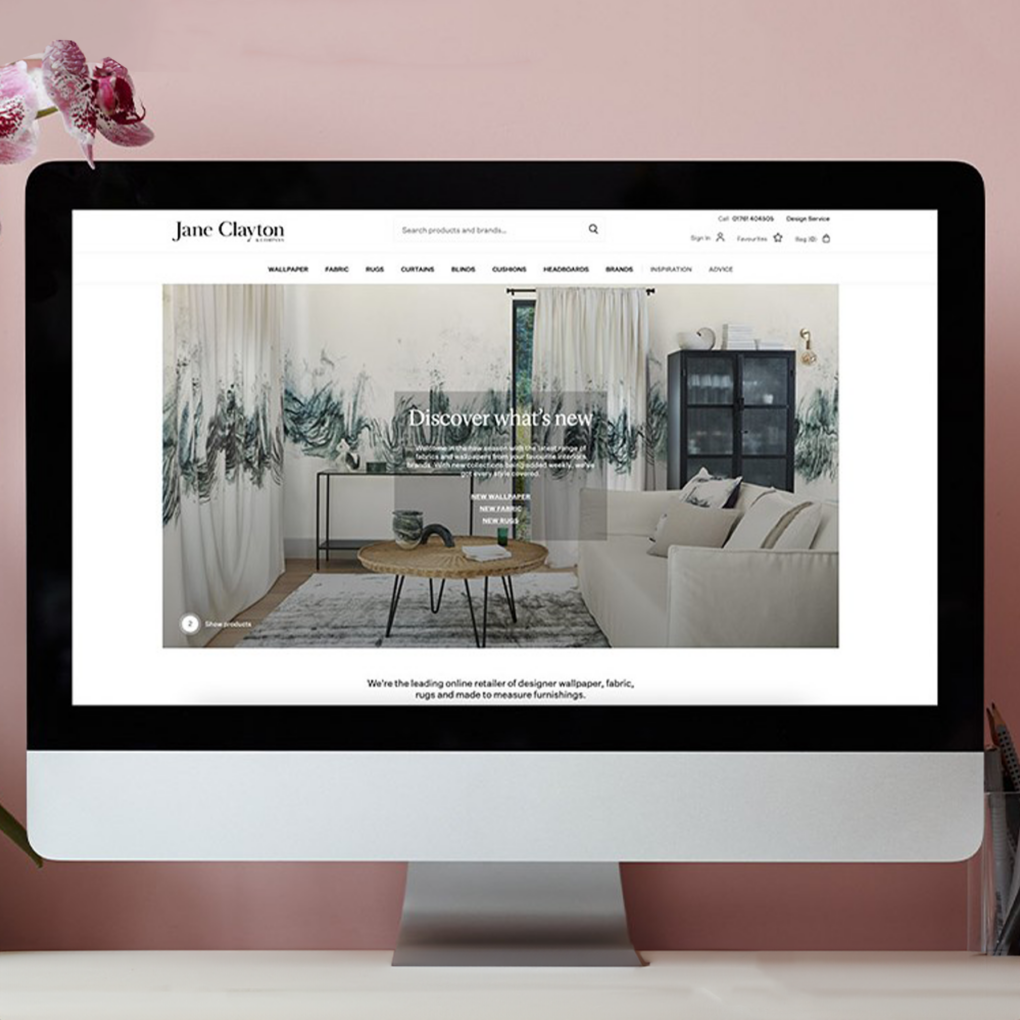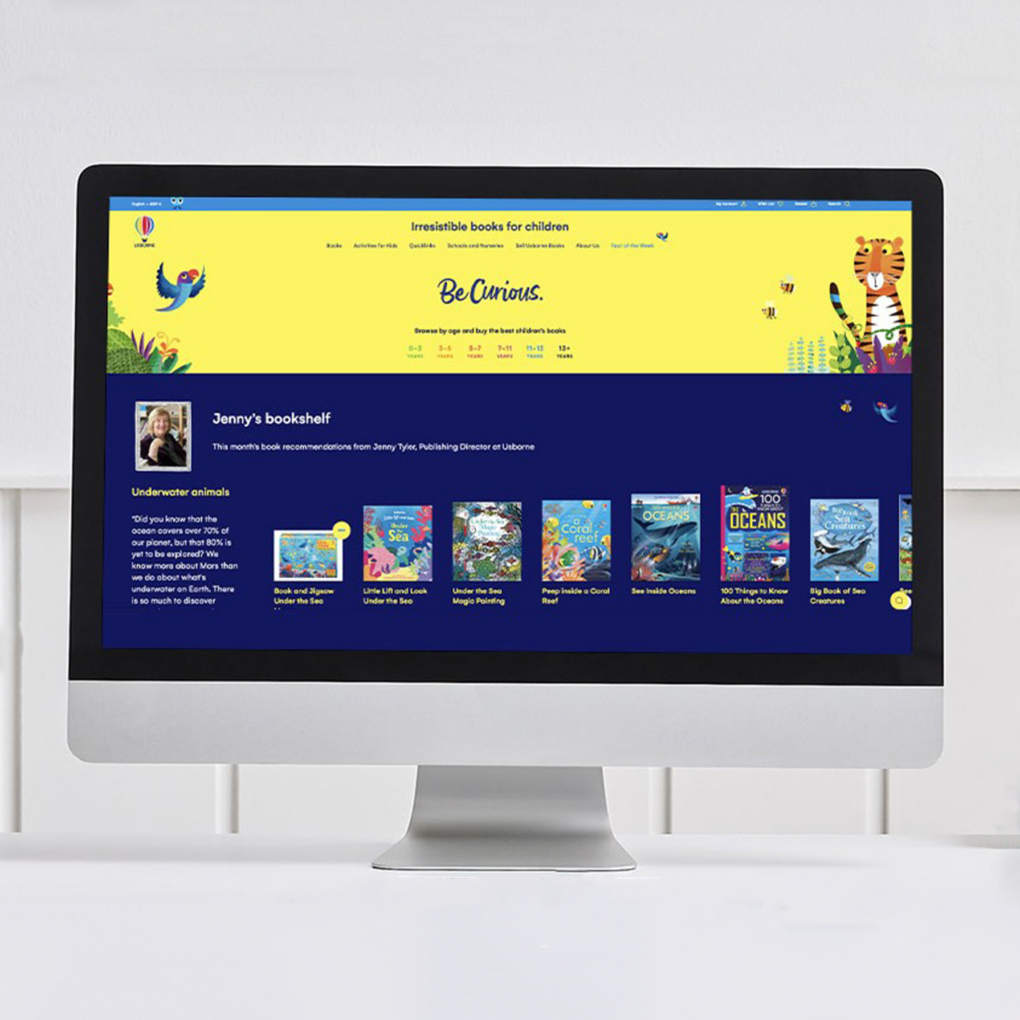Social commerce, which is the merging of e-commerce with social networking platforms, seems to be the new talk of the town. Almost overnight, some of the most popular social media platforms rolled out new shoppable features. From Pinterest’s Buyable Pins and new AR capabilities to Instagram Checkout, and now Facebook Shops.
As of May 2020, Facebook is still the king of social, with over 2.60 billion monthly active users worldwide. With this type of reach, Facebook Shops has a huge potential for retailers, along with content creators and influencers, similar to Instagram Checkout. In this article, we are taking a closer look at what Facebook Shops is and how your brand can get started on social commerce.
What is Facebook Shops?
According to Facebook “Shops is a mobile-first shopping experience where businesses can easily create an online store on Facebook and Instagram for free.” One of the main objectives behind Facebook Shops is to help make online shopping seamless for customers.
Additionally, Shops enable you to choose which of your products you want to feature and merchandise in your collections. The feature is also customisable and lets you work with different fonts, colours and layout for your social shop. Facebook Shops is also enabling brands to connect with their customers through messaging apps like WhatsApp, Messenger or Instagram Direct to provide customer support.
This is a visual representation of what Shops will look like on Facebook. Instagram is also going to be involved in the Shops feature by having a dedicated Shop button that will be prominent on the user’s navigation bars on the app home screen. However, the Shop feature on Instagram will not be made available until later this year.
Users can also check out directly with Facebook, rather than be redirected to the business website. However, according to WebsiteBuilderExpert, they think that “it’s likely many will still use Facebook to browse and come to the site to buy.”
Also, on the Facebook Business launch page for Facebook Shops, they address the fact that they are also creating this new feature to allow brands (especially startups) to strengthen their digital presence. Post-pandemic marketing for many brands is going to become a lot more online-based, so the move towards social commerce feels right for these companies.
Tips to set-up your Facebook Shops
Since Facebook and Instagram are in close partnership for their social commerce shops, we will be mentioning both of these platforms throughout some of these tips. It appears that if you have Instagram Checkout, the process of setting up your own Facebook social shop becomes a lot easier.
Initial set-up
To initially join Shops and create your storefront, you will need a Facebook profile. However, you have to keep in mind that this feature is still being rolled out in the US only. Facebook will send you a notification or email if it’s ready for your store. Hence to create and publish your Facebook Shops storefront you will need two things:
Firstly, your brand needs to have an active Facebook Page shop (this is the existing Facebook marketplace feature that some businesses on Facebook were already using). Secondly, you need either the notification or email from Facebook that Shops is available for your store.
Getting your brand ready
Since Facebook Shops is currently only available in the US, there aren’t many businesses outside the US can do. However, to speed up the process of getting that Shops notification, there is some preparation that marketers can do. For example, according to Shopify, if you’re already able to use product tags on Instagram Checkout, you’ll be one of the first few businesses outside of the US to get Shops a little bit earlier.
Customise your storefront effectively
When you are ready to customise your Facebook shop, it is essential to design your shop to reflect your branding and ethos. You can do this for free using the Facebook Shops Commerce Manager. The customisation abilities of the Shop feature allows brands to make their storefront page look more like a website rather than a Facebook page.
To customise your storefront, you can even switch the shop preview between Facebook and Instagram. To personalise your catalogue, you can choose from the existing collections or create your own. You can also re-arrange the layout order of your collections, to make sure potential and existing customers can see your new product collections first.
For your brand to stand out from competitors, make sure you use eye-catching imagery and design elements to build your shops brand identity along with custom colours to bring your brand to life.
Mobile first
When designing your product collections, make sure you prioritise mobile-first. According to Facebook for Business, best practice is to use full-screen images that work well on mobile. Never use photography that is too cluttered, as users need to be able to identify the critical product first.
Additionally, think about writing concise descriptions and collection titles that clearly describe the product. You want to make sure the descriptions are easy to read and make users want to take a closer look.
Instagram Stories
Facebook has also made it available to link Shops to Instagram Stories. According to Facebook, this is a good strategy to attract more customers. Users can get to your Shops storefront only by swiping up on one of your stories on Instagram.
Instagram Stories is yet another way in which these two social platforms have collaborated on in terms of social commerce. This feature will aid brands in showcasing their latest product collections and building their brand presence.
Shops commerce manager
With the Facebook Shops Commerce Manager, you can also access valuable insights from your shop. Facebook has always been quite good at providing quantitative analytics for all social media campaigns. It is no surprise that they are also launching an in-depth analytics dashboard for the brand’s Shops campaigns.
In the overview tab of the manager, marketers will be able to understand their shop’s performance at a glance. On the other hand, you can also access product-specific analytics for each collection under the products tab.
In conclusion, the barrier to entry is significantly reduced for smaller brands who wish to create an e-commerce presence through Facebook Shops. This is because most businesses have an already established presence on Facebook and Instagram. Now, these platforms are giving brands the ability to sell their products, directly to the customer, seamlessly and effortlessly. Only time will tell how social commerce will rival e-commerce.
_________
Aleksandra Michniewicz specializes in copywriting and content creation for companies in a variety of industries like tech, lifestyle, fashion and finance.