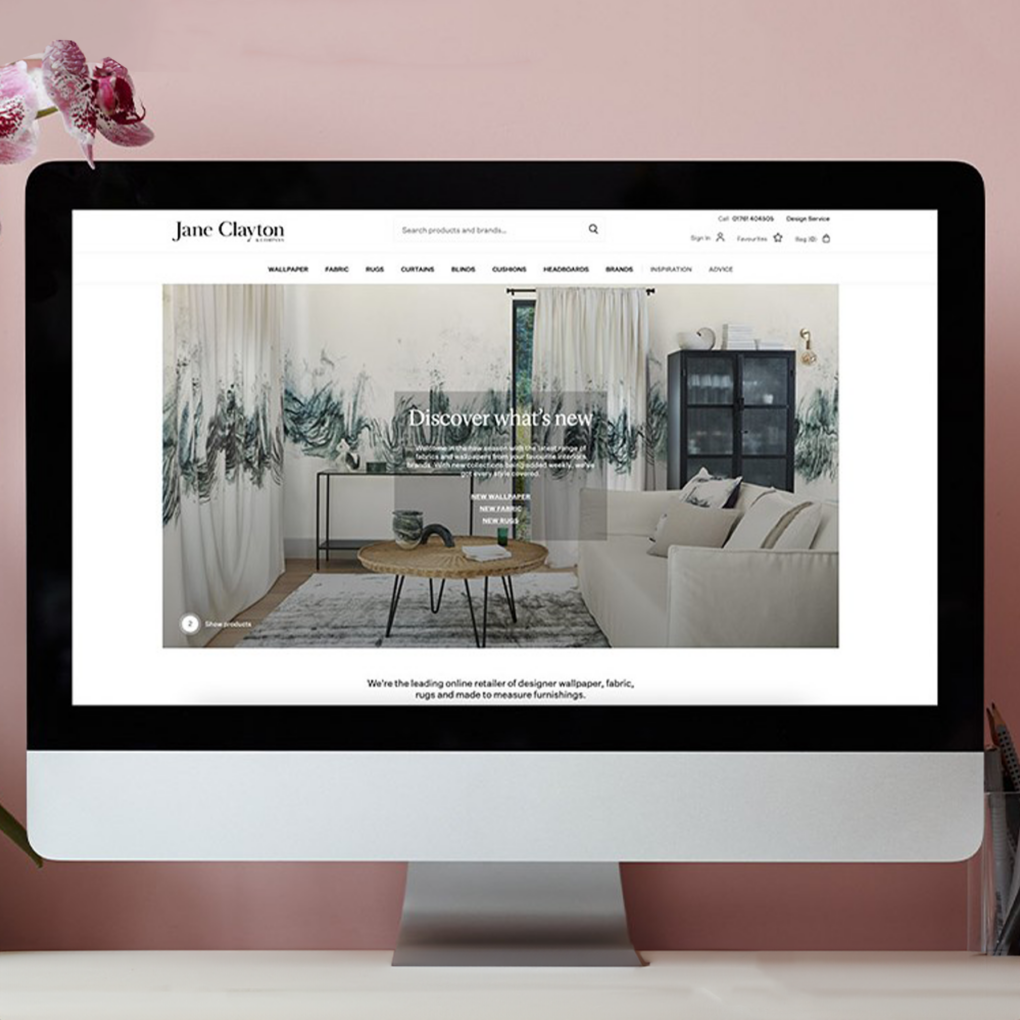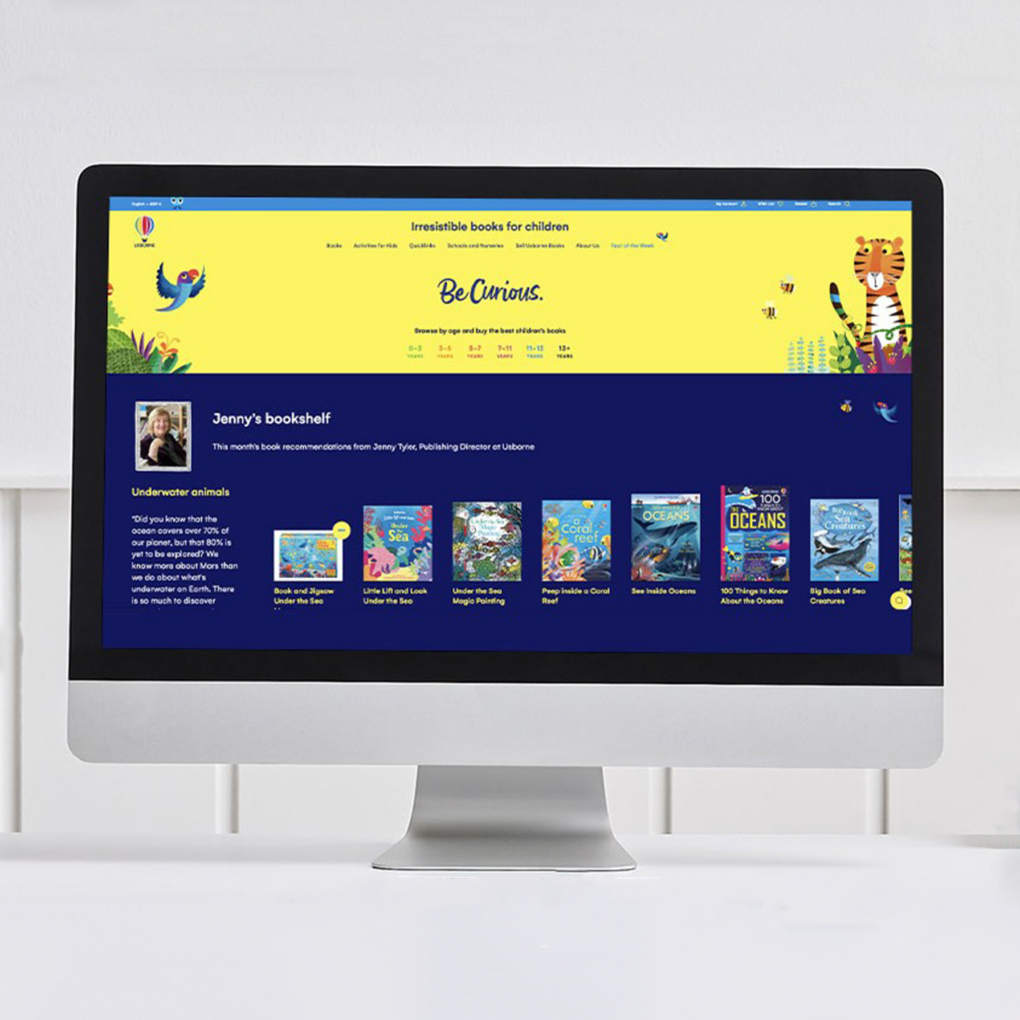Instagram, is a dynamic and intuitive Social Media platform that 35% of internet-connected adults use daily. Engagement is high, with those who have accounts using the application several times a day. Instagram has huge opportunities for brands who want to showcase their culture and for eCommerce companies looking to sell to their consumers. To use the platform to its full extent, there are tricks, hacks and search options that all users need to know. Here are some of the best:
Get notifications when your favourite people post
Instagram is all about curating your own world of influencers and contacts who’s news and stories you want to know. You will want to make sure you don’t miss a post from these people, by turning on notifications for each user individually. Besides, it’s an effective way to also be on top of trends. According to a recent report by Socialbakers, Instagram micro-influencers are posting 150% more sponsored content than a year ago.
Get your Instagram bio to appear in the Explore tab
If you want to gain exposure and build your audience, get your profile to appear in Instagram’s Explore page. It’s all about the hashtags. The explore page gives you the opportunity to discover posts relating to keywords or hashtags, for example, #fitness #fashion #indiepop. Make your profile and posts more visible to your relevant audience by adding the proper hashtags to your bio and all your posts. Use hashtag generator tools to help you find out which are the best for your brand.
Add other users content to your story
Great content must be shared. Especially if you want to highlight content created by clients, partners or influencers that you are working with. To do so, check the story and tap the paper aeroplane icon. You will see a screen giving you the option to send this post to specific followers or to add it to your story. If you add the post to your channel, you will be able to edit it and create your personalised version of the original.
Browse posts by location
A neat feature of Instagram is its ability to let users search for pictures based on a specific location. You can search by geotags or by location. To search for a particular place, tap the magnifying glass in the bottom of your home screen, you will see four tabs, choose ‘places’ and type which place you want to search for. To browse posts with a specific geotag, click on the geotag that is attached to any given photo, and the search results will display all recent posts with the same geotag. To browse photos near your current location, go to ‘places’ and select near current location. Using a geotag and places to promote activities happening in your physical store.
Drive traffic to an external website
What is frustrating for marketers about Instagram, is the lack of opportunity available to channel traffic towards a website. Clickable URLs cannot be inserted in captions or images and are only allowed to exist in the website box. However, if you have more than 10K followers, you can add a call to action to your stories. But, if your profile hasn’t reached that amount yet, the best way of combatting the lack of URL placement is by encouraging users to visit your profile. You can update the URL in your bio to drive traffic to your current promotions, new products or campaigns. Make sure your photo have a clear call to action to encourage as much traffic as possible.