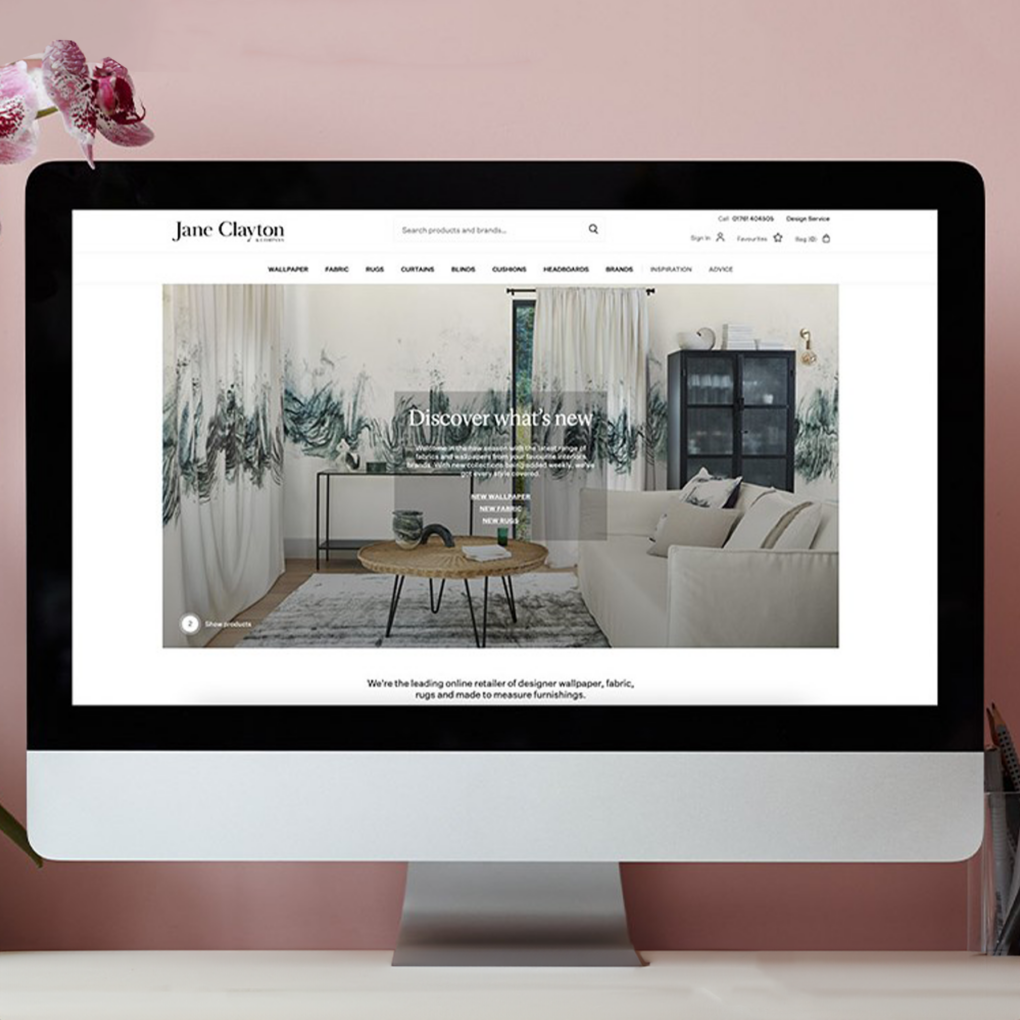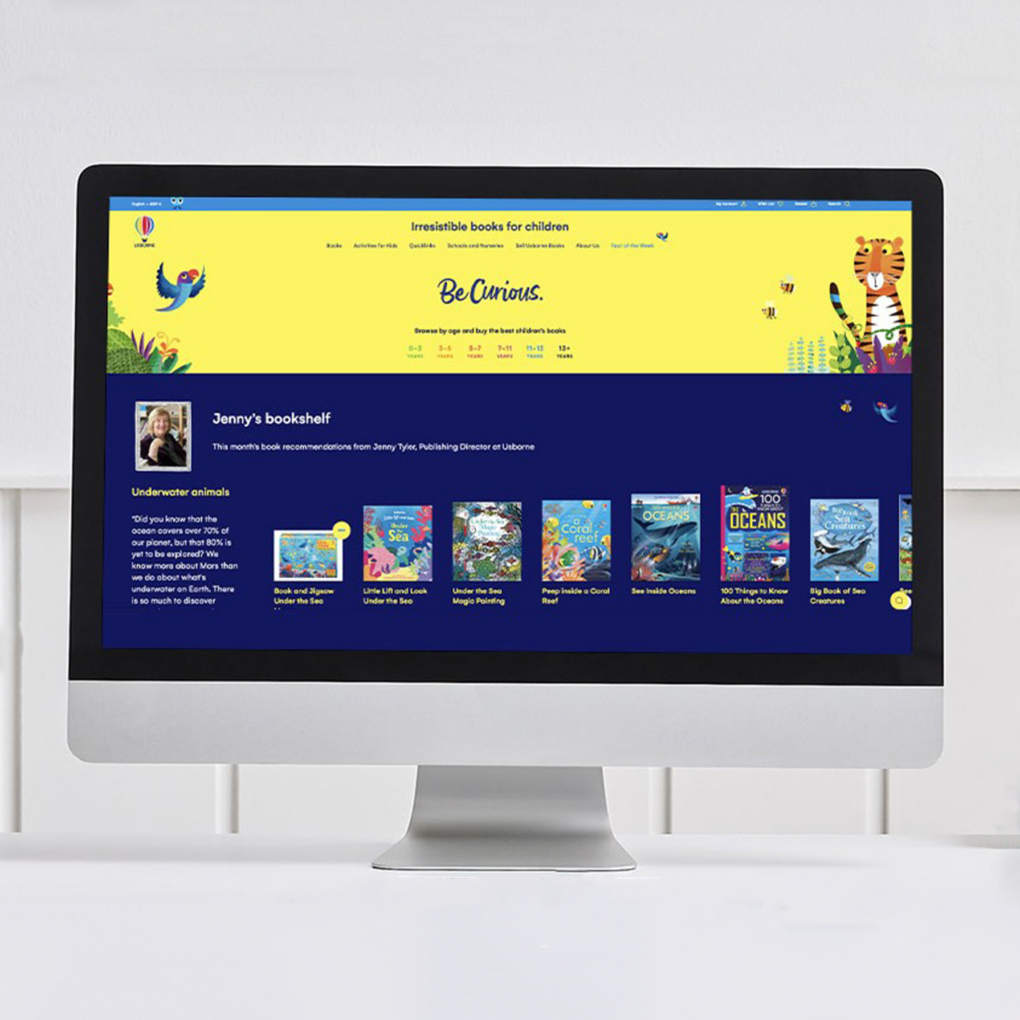With marketing efforts being spread across diverse channels, it is important to gain an insight into the contributions of each one of them to better harness its potential. This is usually done by tracking lead conversions using analytics tools.
However, conventional analytics tools attribute conversions to recent customer action in the conversion path, which often turns out to be a direct channel, such as a link or an ad-click to get to a website. In reality, customers do extensive research and compare product or service offerings, and reconsider their decision several times before finalising a transaction or a purchase.
Search engines, paid ads, and social media networks definitely are an early part of the conversion path, and their contributions now can be studied using Google Analytics Multi-Channel Reports. The report help analysts trace the entire conversion path, rather than the latest user action that is often assumed to be instrumental in lead conversion.
Google Analytics Multi-Channel Funnels – Reports
Five reports offer a sneak-peek into buyer behaviour, tracing each touchpoint along the conversion path. Configuring report settings, however, is the key to glean meaningful information from the captured data.
1. Multi-channel funnel overview
A concise summary of channel performances, the overview offers a basic understanding of how different channels interact and influence each other. A multi-channel visualiser illustrates conversions and assisted conversion in the form of multi-coloured Venn diagrams. This helps analysts to chart out their future course of action.
2. Assisted conversions
Assisted conversions report is a valuable source of data that determines the efficiency of each marketing channel, and details can be further filtered based on the source, medium, channel, interaction (first, last), lag time, keyword, and several other factors. The report provides an in-depth view of transactions over time, further facilitating analysis and decision-making. Marketing efforts can be refined, focused, and expanded appropriately.
3. Top conversion paths
Identifying top conversion paths help maximise ROI by improving the marketing efforts on these channels and decide on a marketing mix that produces optimum results. Strong marketing messages, in the right frequency at all touchpoints along these paths, can help boost returns. With several sorting options, this analytics report can also be used to understand the performance of Adwords campaigns and keywords.
4. Time lag
The report on time lag helps note the time taken for lead conversion. However, at present, it covers only transactions with a lead time of 30 days or less.
5. Path length
The path length report reveals the number of visits required for a customer conversion; these visits can be from any source.
Customising multi-channel reporting
Given these new reports, it is now possible for product and service companies to better understand and drive their marketing campaigns to improve marketing ROIs.
As we’ve seen earlier, configuring these reports to meet business requirements and goals is the key to get access to meaningful data. Multi-channel reports by default can track direct, referral, or organic search sources.
Creating custom channel groups and segmenting branded and non-branded keywords, however, automatically reveal other touchpoints along the conversion path before the search for the branded keyword. It is also possible to study the impact of paid search, Adwords and retargeting to either analyse or decide on the suitable bid management strategy that best suits business objectives.
The current scope of the multi-channel time lag report helps study conversions that happen within the 30-day time limit. There are, however, several transactions that take over 30 days to finalise. Businesses with conversion times over 30 days may do well to track them with marketing automation or CRM software to still understand how social media and other paid channels contribute towards creating interest or curiosity during the early stages of the purchase cycle.
Social media as an assisted conversion source
Social media may not be considered as a referral source in lead conversions. However, it has been reportedly observed to be a major source of the traffic to consumer business websites. Reviewing or analysing the performance of social media as a marketing channel will help better understand the behaviour of social visitors.
Visitors from social media networks were found to spend more time on a website than direct visitors in search of specific products. Gaining the confidence and trust of social visitors and making them feel more valuable will, in fact, prove more effective in lead conversion. Relevant information content, white papers, e-books, or videos are more likely to capture the interest of a casual visitor.
Experts believe that getting into social media marketing as an afterthought may not prove that beneficial. Paying equal attention to SMM strategies to formulate an effective marketing mix is bound to be more rewarding.
SMM efforts again need to be targeted at the right niche for them to prove effective.
However, if marketing efforts do span across social networks, then the marketing team should realise that the rules of customer interactions vary from one social network to the other. Optimising messages and the level of interaction for each network is the key to getting noticed.
Social media marketing is all about creating relevant content, interacting with potential customers, and creating a positive vibe. An attentive ear and active participation are keys to successful promotional efforts across social networks.
Generating and sustaining the interests of large group potential customers across social networks best suited to business goals, and analysing visitor traffic, behaviour, frequency of access, preferences, and navigation and conversion patterns can help rev up SMM efforts to boost traffic and generate valuable user feedback.