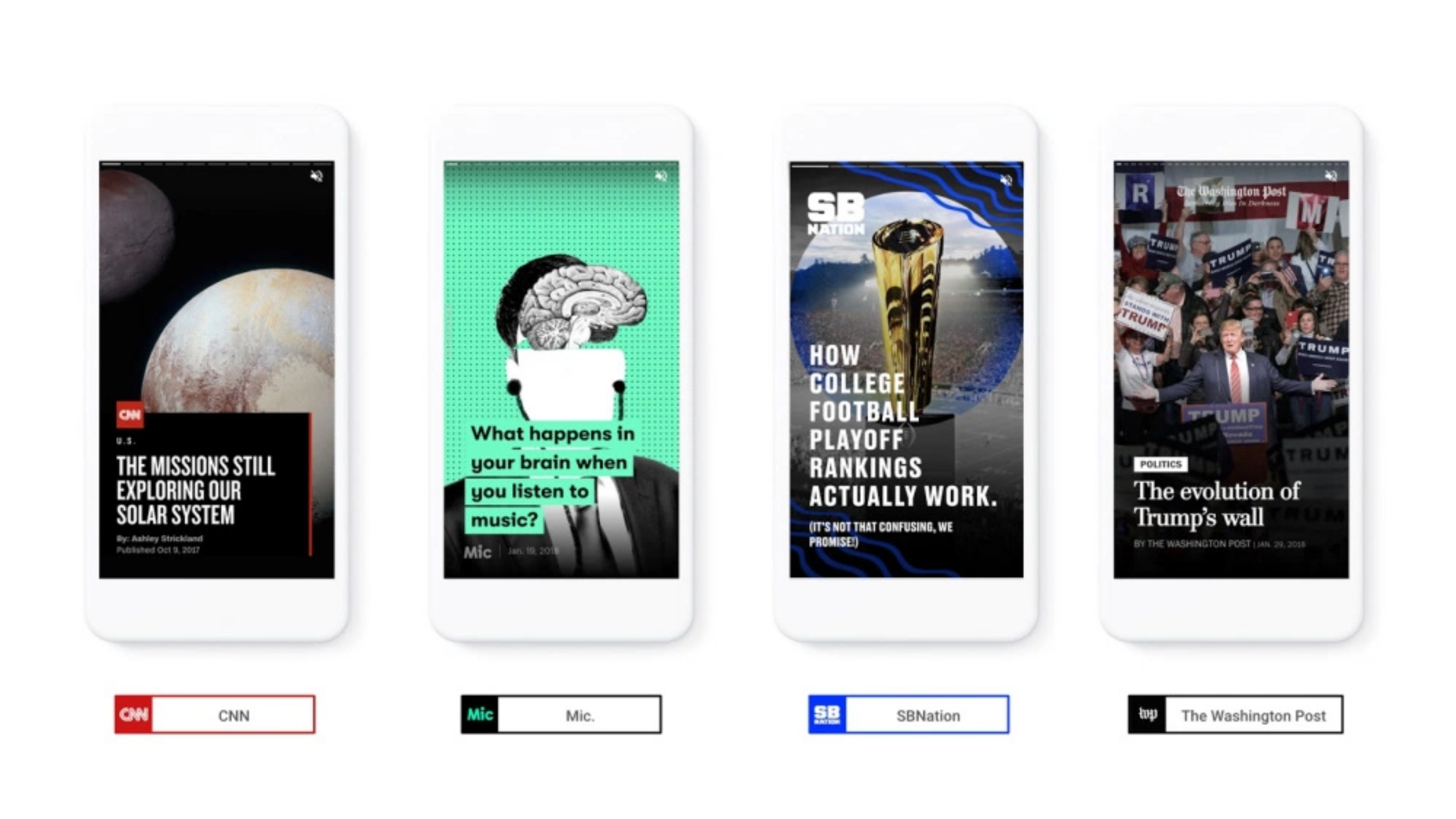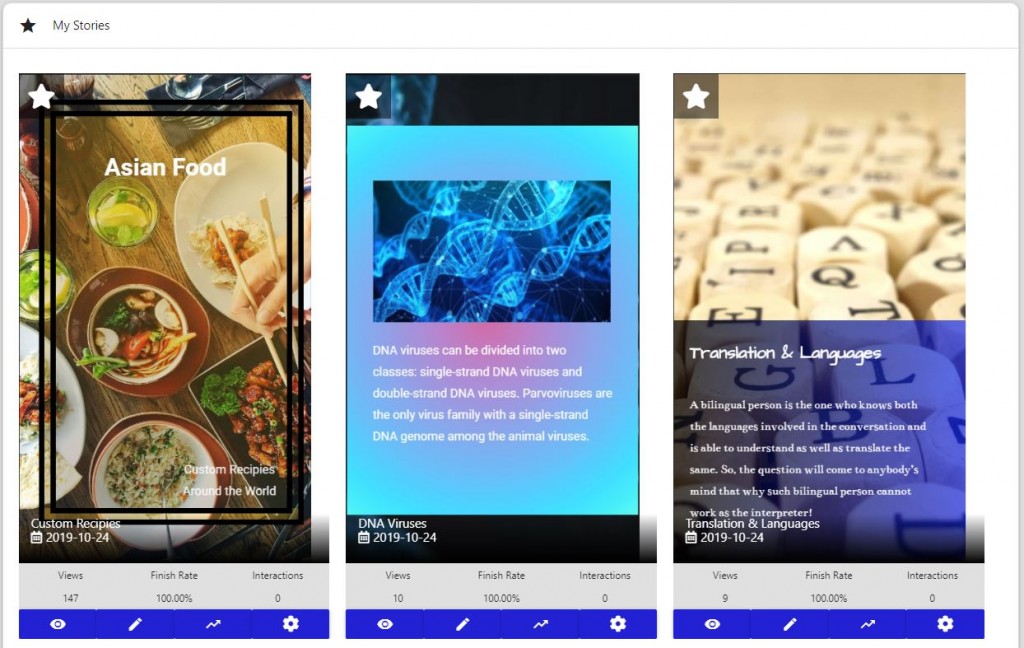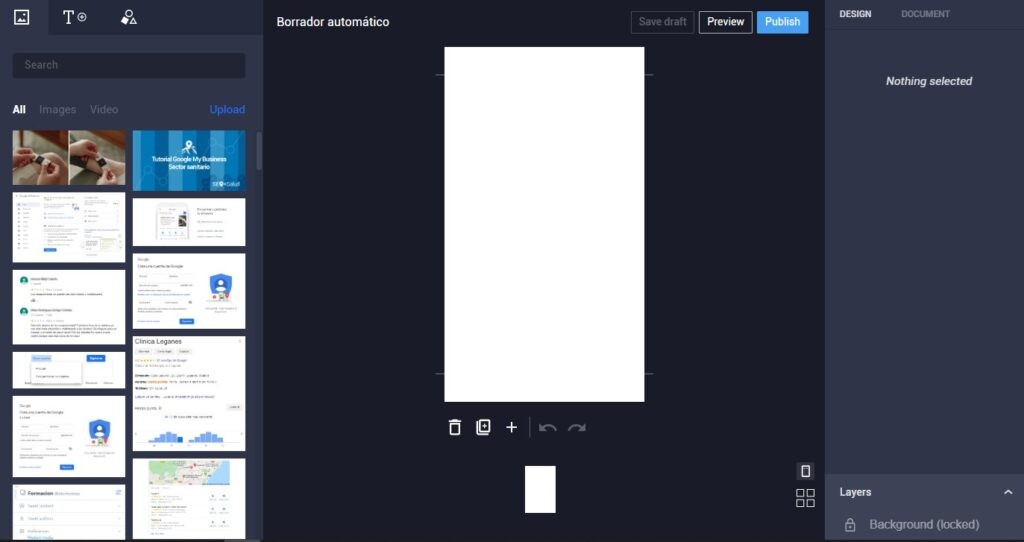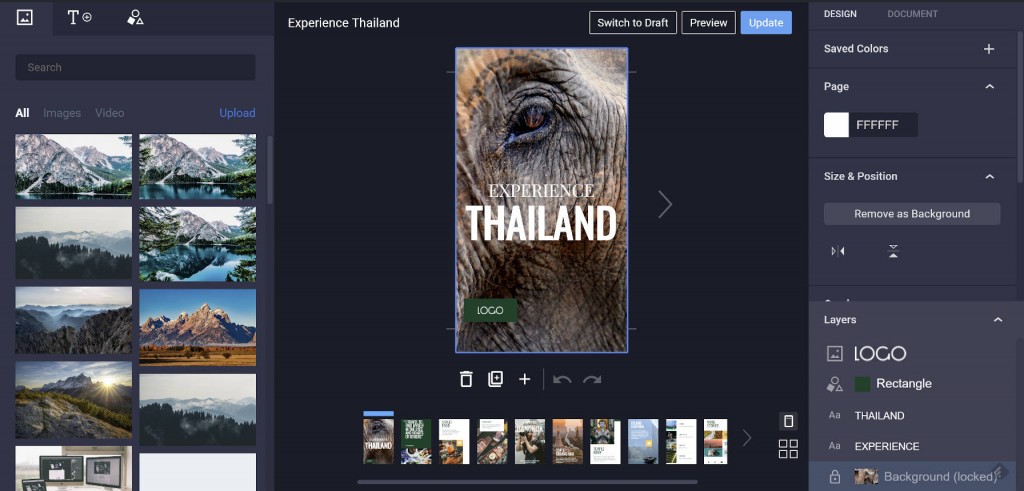Google has launched a new product – Google Web Stories. This delivers a new way of sharing information online via a new method of visual communication. At the time of writing (July 2020) only a beta version is available, so you need to accept that if you use it, you’re using untested software. Google hopes that people who use the beta version will report any bugs in the software.
Alternatively, you’ll have to be patient and wait for the official release at the end of the beta testing phase. Google expects that to happen at the end of the Summer. But it’s worth knowing what Google Web Stories is as it’s likely to have a major impact in terms of how people use the Internet to publish information and how people use the web to consume content.
What does Google Web Stories do?
Google Web Stories is a WordPress plugin that lets you add web stories to your website.
Web Stories are multimedia-rich and are designed to work well on mobile devices. They tend to tell their stories over 10-20 pages, and although they use some text to tell the story, the main focus is using other methods of visual communication.
Google describes web stories as “snackable content”. They’re intended to be easily consumable although they can also link to more in-depth analysis of the topics that they’re discussing. A good way of thinking of them is similar to Instagram stories but more informative than entertaining. People will want to view when they’re commuting to work on the train or the bus, or stopping off for a coffee at their local café.
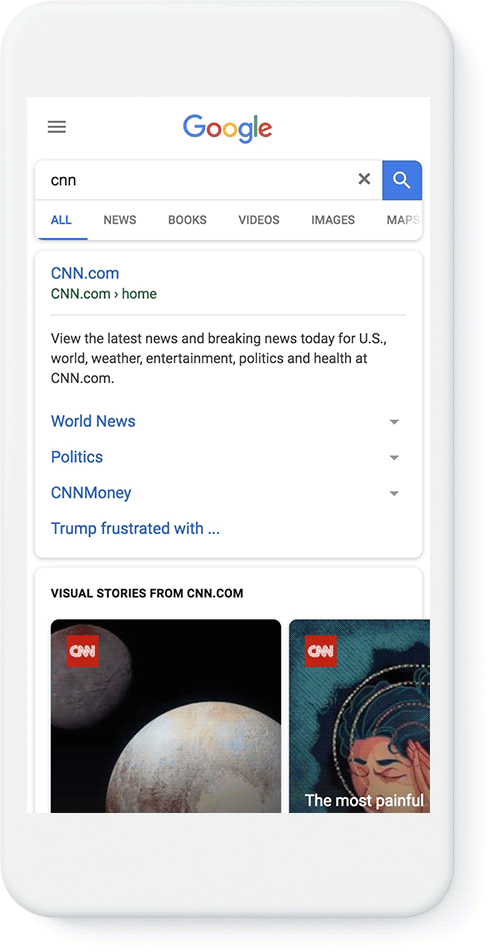
People who publish web stories need to consider what content they include in their web stories. If they add a video, the video needs to be short because the sort of person engaging with this story will have a limited attention span. They may be about to reach the end of their commute. They may be about to finish their coffee.
The use of audio needs to be considered, as well. Some people will be viewing a web story while wearing headphones. Still, the majority won’t want their mobile device to suddenly start shouting a sales message to everyone in their close proximity.
They’ll also need to consider the images that they use because those images will need to take into account that mobile devices tend to be used in portrait format rather than the landscape format that’s used with laptops and desktop PCs.
Why should I use Google Web Stories?
It’s easy to create web stories via Google Web Stories. The plugin is based on a WYSIWYG interface which means that you simply drag and drop your content into a template to create your story. Once you’re happy with your web story, you can publish it online. No coding knowledge is required.
Web stories are a great way of presenting your message to your audience. Whether you’re publishing news or explaining how your products or services can be used, people will want to read your web stories because it’s easy for them to read your content.
Conventional web content doesn’t tend to be mobile-friendly, and yet an increasing number of people can only find the time to consume such content via mobile devices. The content created via Google Web Stories is optimised for mobile device users, so it reaches this audience far better than most website content can.
The content can also be monetised in several ways. In the same way that people are using YouTube to earn income, Google Web Stories could be a source of revenue for people who want to earn income by publishing content on the web.
There’s also the fact that Google is a powerful driver of traffic to websites. Although Google is not promising that people using Google Web Stories will benefit from improved ranking in searches, Google will likely look favourably upon content-rich web stories when delivering search results.
Even if you’re not comfortable using beta software, it might be an idea to set up a test website so you can get used to the plugin, so you’re ready when the official release is launched.
How do I install Google Web Stories?
As Google Web Stories is a WordPress plugin, your website needs to have been built using WordPress if you want to take advantage of it. Assuming that’s the case, you’ll be able to get the plugin from the WordPress.org website when Google Web Stories officially launches at the end of the Summer, and it will be simple to install it at that point.
In the meantime, if you want to experiment with the beta release, you’ll need to download the plugin from Google here. It’s a relatively small download at only a shade over 1MB. Once you’ve downloaded it, you can add it to WordPress by uploading it and installing it via your WordPress control panel.
Here are some examples of the stories editor: