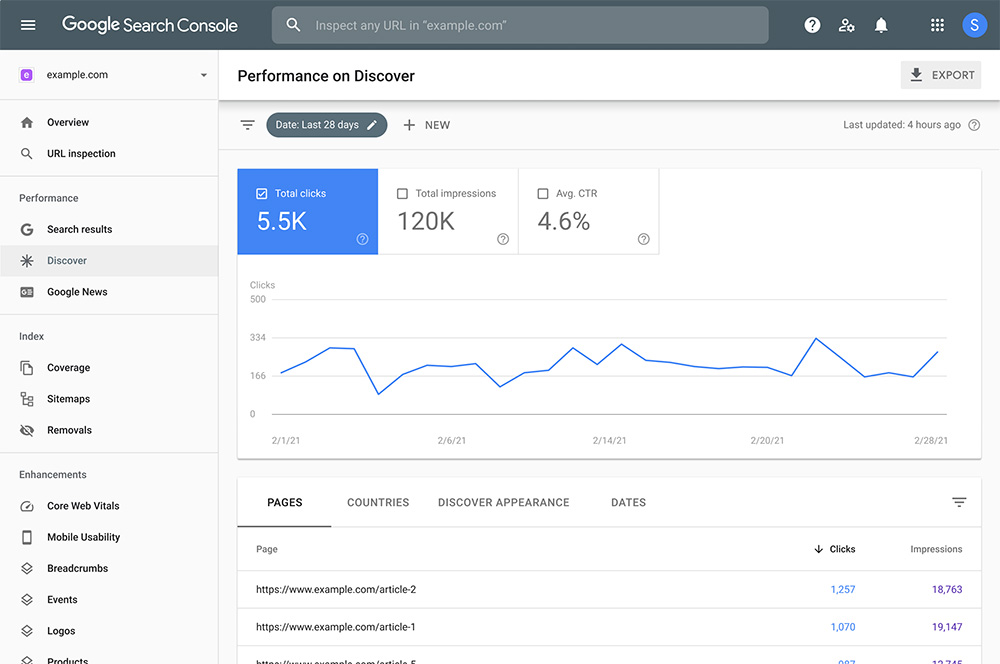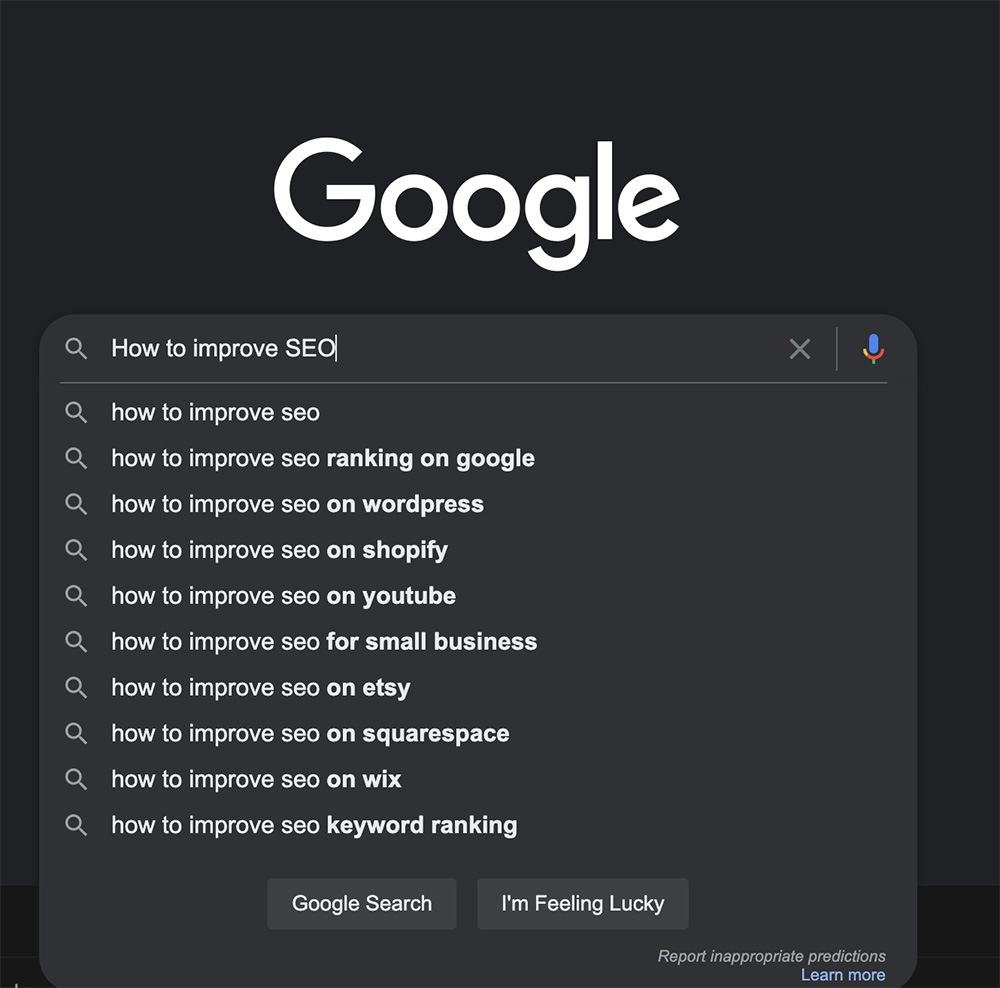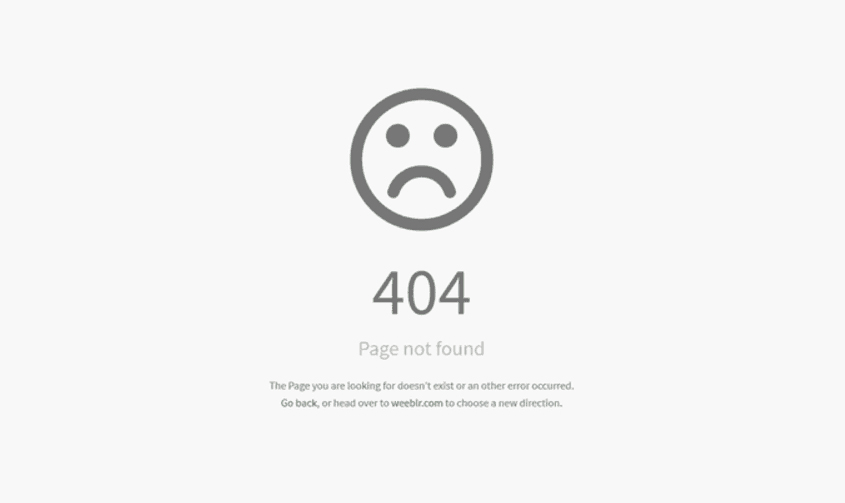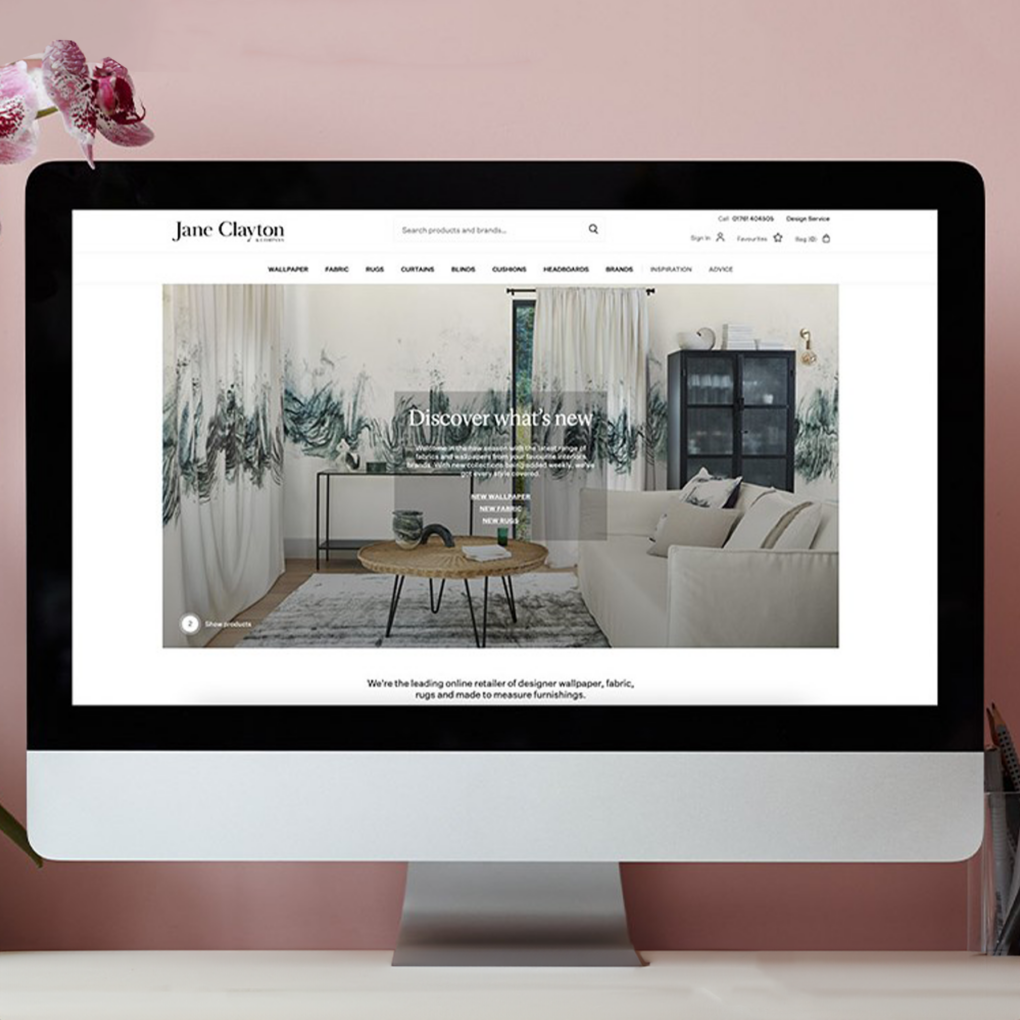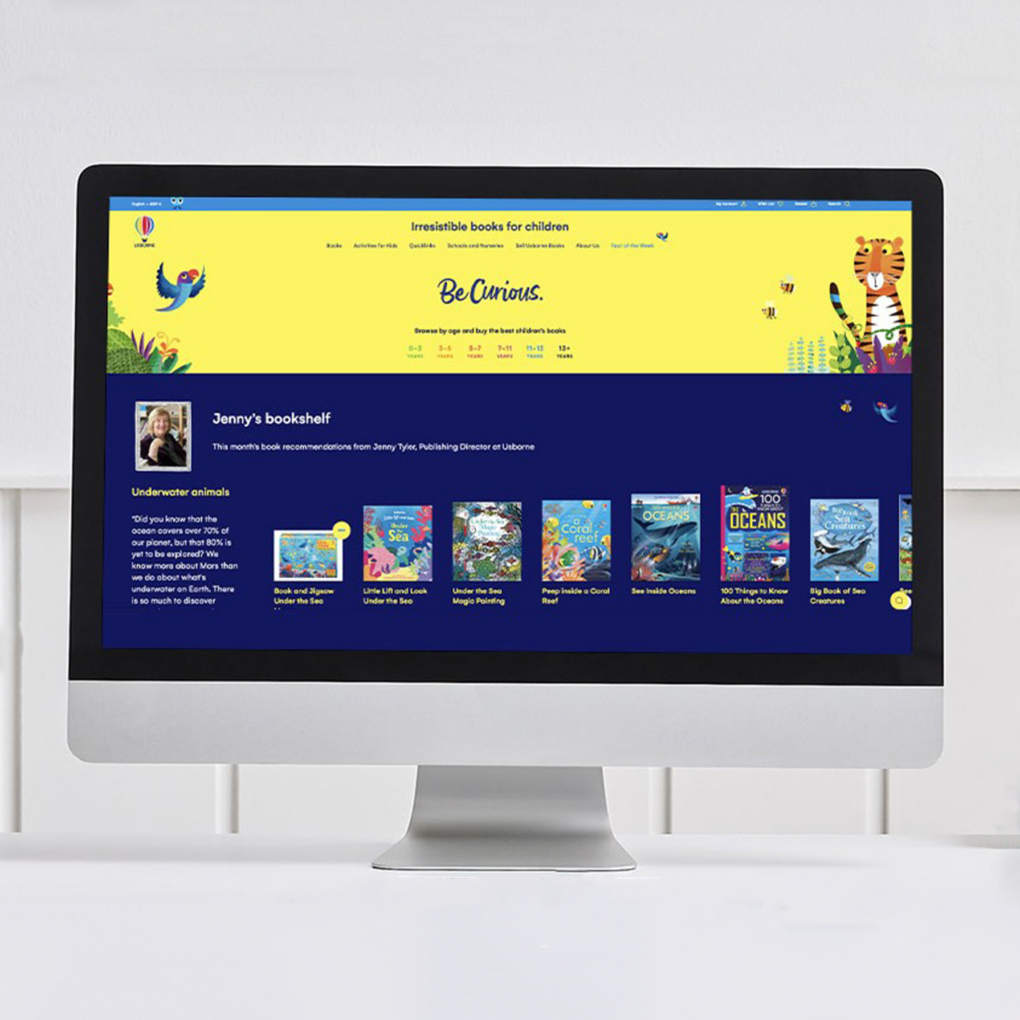Technical SEO is the process of optimising your website to help search engines crawl and index it more effectively.
Search engines are pretty good at finding and understanding websites. But they aren’t perfect. So it would help if you gave them a helping hand to make sure nothing stops your site from ranking.
Technical SEO can quickly get confusing, but we’ve made it as simple as possible. Use the following checklist to make sure your eCommerce store gets found.
Make sure Google Search Console, Analytics, & Tag Manager are working properly
It may be a primary first step, but it’s essential to ensure your tracking tools are working correctly. First, check your site’s source code to look for the appropriate snippet, and then log onto each platform to confirm you’re not getting any error codes.
For instance, The Google Search Console has been created to analyse your website’s performance in Google by tracking the best keywords (the ones that attract the most traffic), fixing website errors, calculating your page experience score, and more.
However, when it comes to your content, the Yoast SEO plugin (for WordPress) is the best option to optimise your site’s content and blog posts.
Keyword research
Keywords help to position your website higher on search engines and help Google understand the reason for your website and, therefore, rank it better. There are a few tips, shared by Brian Dean from BackLinko, to improve your keyword research and implementation:
- Use Google Suggest to uncover long-tail keywords by typing your keyword into Google, and instead of pressing enter, wait for Google to show you what other searches appear related to the keyword.
- Include your keyword in your URL, your title and H1, H2 and H3 tags to improve organic CTR.
- Short URLs rank better on search engines.
- Optimising your image alt tags and filenames will help you rank in image search.
Improve your website content for SEO
A few formats work better than regular blog posts to help your website rank better: industry experts as guest editors, industry studies, case studies, and media such as videos, infographics and charts. It is all about differentiation and originality.
Another helpful way to improve your content is updating old content and enhancing link building. This can be done by doing some guest posting on respected sites in your industry and mentioning influential bloggers, journalists, and experts in your own blog posts to make them aware of your site and encouraging them to share the content on their social channels.
Update your sitemap
Your store’s sitemap is a list of its most important pages and is used by search bots to crawl your site.
Check the XML sitemap listed in Google Search Console. If you don’t have one, you can create one using online tools or, if you’re still using WordPress, with one of several plugins.
Make sure your sitemap contains all of your site’s most important pages, including all your category pages. Note that not every product page needs to be listed in your sitemap, as long as they can be found through one of the listed pages. Otherwise, most eCommerce sitemaps would be enormous.
Check for duplicate versions of your site in Google’s index
One of the most significant technical SEO errors is letting Google index more than one version of your site. Run a quick google search for your store. You should only see one variant of your domain appear, either:
https://www.yourdomain.com or https://yourdomain.com
It doesn’t matter which you use, but if both are showing, you’re going to have severe duplicated content problems. So 301 redirect one to the other and check your work by entering the version you’re not using into your browser’s search bar. After that, it should automatically redirect to your chosen version.
Use HTTPS
You’ll notice in the example above I only used HTTPS and not HTTP. That’s because every eCommerce store should have an SSL certificate to ensure a secure and encrypted connection.
If you aren’t already using HTTPS, buy an SSL certificate from your domain host and redirect your URLs to the secure version.
Perform a site crawl and fix URL errors
Running a site crawl with Screaming Frog is a great way to flag technical issues. If your site has less than 500 pages, you can even use the software for free.
Pay particular attention to 3xx and 4xx status codes, and fix these issues first. Then check if any URLs aren’t being indexed. Changing the status of the page’s robots.txt file should make the page indexable again.
Check and fix broken internal links
Your site crawl will also show broken internal links. Broken links are bad for user experience and SEO.
These will usually appear as 404 errors, which means the page can’t be found. Broken links typically occur when you mistype the URL, change the URL of a page or delete it entirely.
Luckily, they’re pretty easy to fix. Just find the broken link in your CMS and update it with the correct URL. If you’ve deleted a page on your site, set up a 301 redirect for that page to fix all related 404 errors in one go.
Fix duplicate content issues
Another thing your site crawl will flag are instances of duplicate content that need to be addressed. Duplicate content is prevalent on eCommerce websites, where product titles and descriptions can be reused, and URL parameters can create multiple copies of the same page.
Use canonical URLs to make sure Google and other search engines index one page.
Make sure your site is mobile responsive
Google launched a new Mobile-First Index. If your site isn’t mobile optimised, it is not going to rank well.
If you want to rank well in Google, you need to have a site that looks great on smartphones. It’s not just SEO traffic. You’ll lose revenue as well. However, mobile shoppers are incredibly common now, so it’s important to accommodate them.
Check the status of your site by using Google’s Mobile-Friendly Test. If your site isn’t responsive, speak to your web developer.
Check and improve your site speed
Slow sites are annoying to use and rank poorly in Google. Your customers aren’t waiting for your website to load, and neither is Google.
Don’t let this be an issue by regularly checking your site speed using Google’s PageSpeed Insights tool. It will provide a score for your site and a list of ways to improve your load time.
If in doubt, make sure you are using a Content Delivery Network (so that your content is distributed worldwide), and that caching is in place (so pages load instantly for returning visitors).
Implement proper structured data markup
Structured data is essential for great technical SEO. This is a type of HTML markup that helps search engines to understand your store’s content better.
The most common markup is Schema.org. The website lists a vast number of markups that can be used to highlight everything from a place to a person. eCommerce stores will want to pay particular attention to the following schema:
The site also has a guide to adding schema to your store.
Clean up your metadata
Metadata isn’t as big a ranking factor as it used to be, but it’s still a valuable way to help Google and other search engines crawl and understand your site.
Use Google Search Console to check for errors in your site’s metadata. For example, it will flag any instances where title tags and meta descriptions aren’t unique.
Your site crawl will also highlight instances where title tags and meta descriptions are too long and missing alt tags.
Fix all these issues as quickly as possible but prioritise anything else this checklist has flagged first. Metadata is essential, but it’s much more necessary to have a responsive website and use HTTPS.
Keep coming back to the checklist
Technical SEO is not a once-and-done task. You’ll need to run a technical SEO audit every few months or so (or more frequently for large sites). Links will get broken, metadata will get missed, but a regular technical SEO audit can help you stay on top of things.